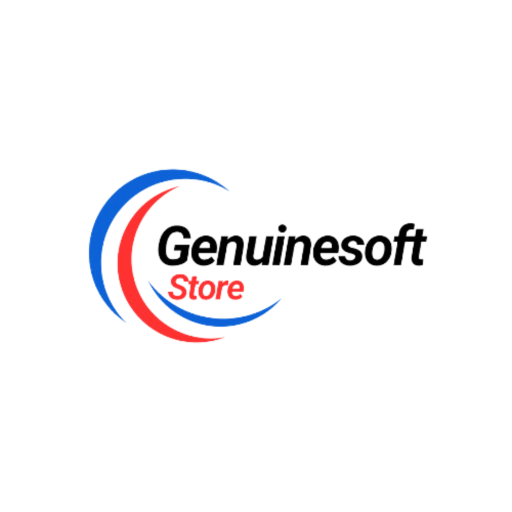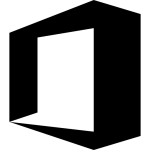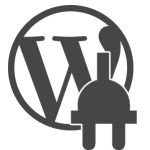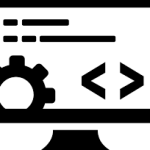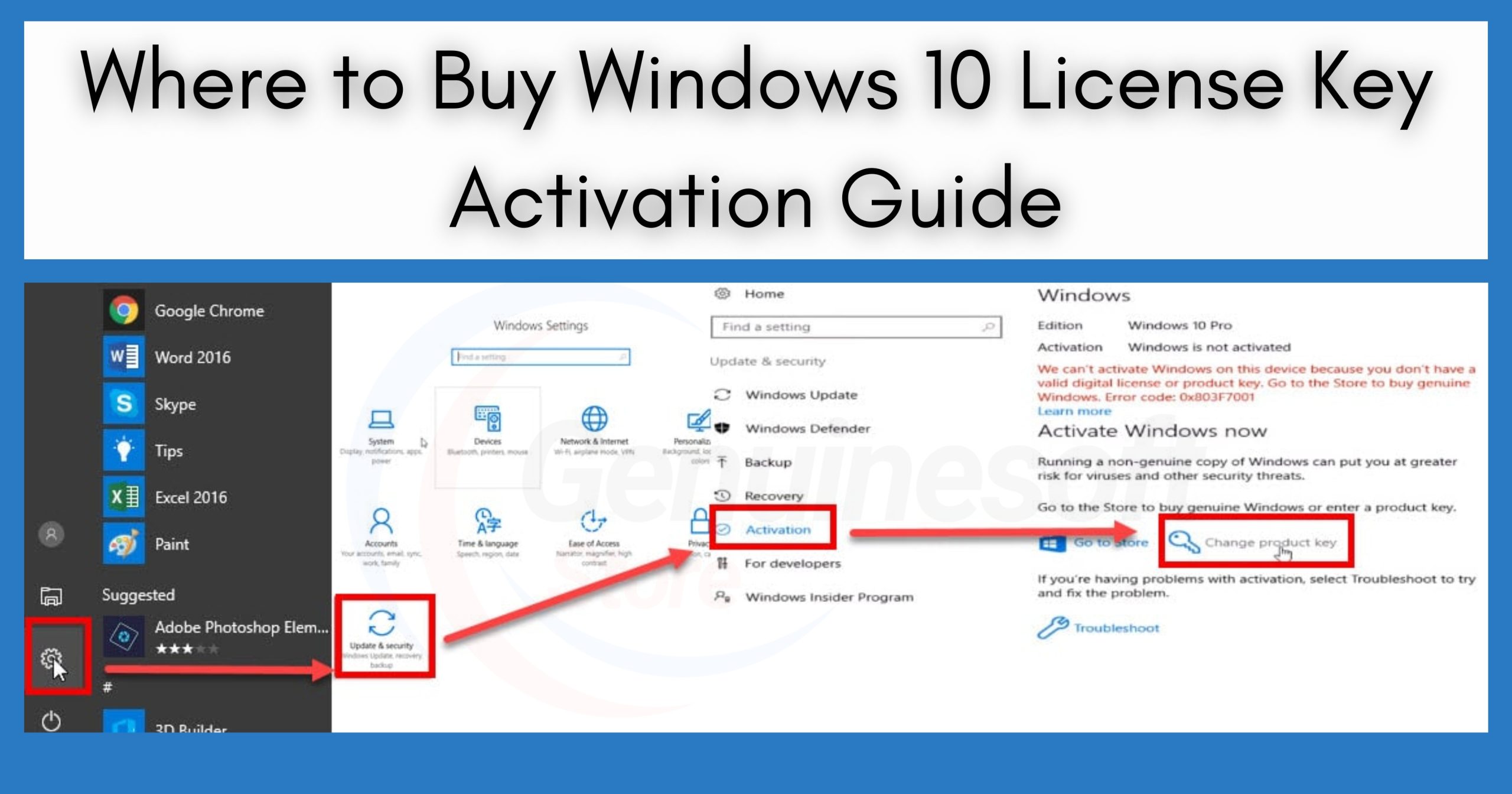In today’s digital age, having a legitimate operating system is crucial for both personal and professional use. Windows 10, one of the most popular operating systems worldwide, offers a user-friendly interface, enhanced security features, and regular updates. However, to unlock all its features, you need a valid Windows 10 license key activation. This guide will help you understand where to buy a Windows 10 license key, how to activate it, and answer some frequently asked questions to ensure you make an informed decision.
Understanding Windows 10 License Key Activation
What is a Windows 10 License Key?
A Windows 10 license key is a 25-character code that activates your copy of Windows 10. This key verifies that your software is genuine and allows you to access all features and updates. Without a proper license key, you may face limitations in your operating system, such as reduced functionality and security risks.
Why Activate Windows 10?
Activating Windows 10 is essential for several reasons:
- Full Features: Activation unlocks all features of Windows 10, including personalized settings and access to the Microsoft Store.
- Security Updates: An activated copy ensures you receive regular security updates, protecting your system from vulnerabilities.
- Support: Microsoft offers support for activated users, helping you troubleshoot any issues that may arise.
- Compliance: Using a genuine license is a legal requirement, and activating Windows 10 ensures compliance with software licensing laws.
Where to Buy Windows 10 License Key Activation
1. Official Microsoft Store
The most reliable place to buy a Windows 10 license key is directly from the Microsoft Store. Purchasing from Microsoft ensures that you receive a genuine license key along with customer support. The process is straightforward:
- Visit the Microsoft Store website.
- Choose the version of Windows 10 you need (Home or Pro).
- Add it to your cart and proceed to checkout.
- After payment, you will receive your license key via email.
2. Authorized Resellers
Many authorized resellers provide Windows 10 license keys. These include:
- Amazon: A popular platform where you can find both physical and digital copies of Windows 10.
- Newegg: Known for tech products, Newegg offers various Windows 10 versions at competitive prices.
- Best Buy: A well-known electronics retailer that sells Windows 10 licenses both online and in-store.
When buying from resellers, ensure they are authorized to avoid counterfeit products.
3. Genuinesoftstore.com
If you want to get genuine benefits, visit our store – genuinesoftstore.com. This online platform specializes in providing legitimate software licenses, including Windows 10. Here’s why you should consider purchasing from us:
- Competitive Pricing: We offer some of the best prices on the market for genuine Windows 10 license keys.
- Customer Support: Our dedicated support team is available to assist you with any queries regarding your purchase.
- Instant Delivery: Once you complete your purchase, you will receive your license key instantly via email.
4. Digital Download Platforms
Several digital download platforms sell Windows 10 license keys at discounted rates. However, exercise caution and verify the seller’s legitimacy. Some popular platforms include:
- G2A: A marketplace where users can buy and sell game keys and software licenses.
- Humble Bundle: Occasionally, they offer software bundles that may include Windows licenses.
Always check reviews and ratings before purchasing from these platforms to ensure you’re buying a genuine product.
5. Volume Licensing for Businesses
If you are a business looking to purchase multiple licenses, consider Microsoft’s Volume Licensing options. This is ideal for organizations needing numerous copies of Windows 10. You can contact Microsoft or an authorized reseller to learn more about the options available.
How to Activate Windows 10
Once you have your Windows 10 license key, follow these steps to activate it:
Step 1: Open Settings
- Click on the Start menu.
- Select Settings (the gear icon).
Step 2: Navigate to Update & Security
- In the Settings window, click on Update & Security.
- Find the Activation tab on the left sidebar.
Step 3: Enter Your License Key
- Click on Change product key.
- Enter the 25-character license key you received.
- Click Next and follow the prompts to complete the activation process.
Step 4: Confirmation
After activation, you’ll see a message confirming that Windows 10 is activated. This is a crucial step to ensure you have access to all features and updates.
FAQs
1. Can I use a Windows 7/8 license key for Windows 10?
Yes, Microsoft allows users to upgrade from Windows 7 or 8 to Windows 10 using their existing license keys. However, the key must be valid and genuine.
2. What if I lose my Windows 10 license key?
If you lose your license key, you may be able to retrieve it if you purchased it through the Microsoft Store. For other sellers, check their policies on lost keys.
3. Is it safe to buy Windows 10 license keys from third-party sites?
Not all third-party sites are legitimate. Always ensure you buy from authorized resellers or trusted platforms like genuinesoftstore.com to avoid counterfeit products.
4. Can I transfer my Windows 10 license to another computer?
If your Windows 10 license is a retail version, you can transfer it to another computer. However, OEM licenses (those that come pre-installed on a device) are generally tied to that specific hardware.
5. What should I do if I encounter activation issues?
If you face issues during activation, ensure your internet connection is stable. You can also use the Activation Troubleshooter found in the Update & Security settings. If problems persist, contact Microsoft support for assistance.
Purchasing a Windows 10 license key activation is a straightforward process, but it’s essential to choose a reliable source to ensure you receive a genuine product. From the official Microsoft Store to authorized resellers and digital platforms, there are several options available. Remember, activating your Windows 10 not only unlocks its full potential but also keeps your system secure and supported.
If you want to get genuine benefits, visit our store – genuinesoftstore.com. We offer competitive pricing, instant delivery, and dedicated customer support to make your purchasing experience seamless. Don’t settle for less; get your genuine Windows 10 license key today!