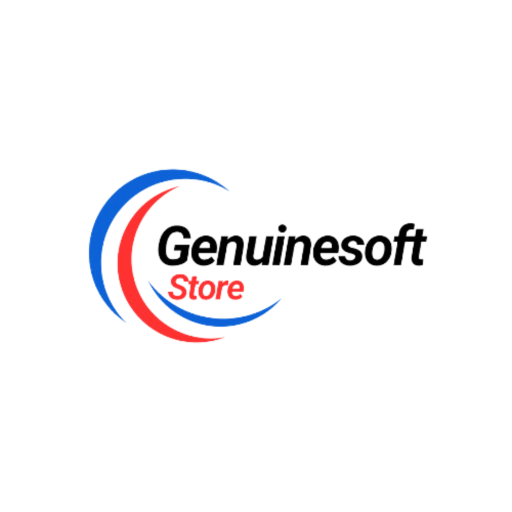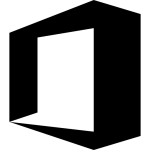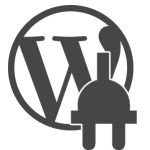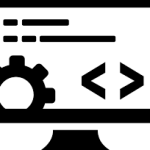Windows 10 Pro for Workstations
Windows 10 Pro for Workstations is a specialized version of the Windows 10 operating system designed specifically for high-performance computing environments. It caters to professionals and organizations that require enhanced capabilities for demanding workloads, such as data analysis, 3D rendering, and complex simulations. In this blog post, we will explore what Windows 10 Pro for Workstations is, its key features, and how it differs from other editions of Windows 10.
What Is Windows 10 Pro for Workstations?
Windows 10 Pro for Workstations is a premium edition of Windows 10, built to leverage advanced hardware to deliver superior performance for power users. It is tailored for users who need a robust operating system that can handle intensive applications and workloads. This version is ideal for professionals in fields like engineering, architecture, data science, and media production.
Key Features of Windows 10 Pro for Workstations
1. Support for High-End Hardware
One of the standout features of Windows 10 Pro for Workstations is its support for high-performance hardware configurations. This edition can handle up to 4 CPUs and 6TB of RAM, making it suitable for workstations that require substantial computational power. This capability allows users to run multiple demanding applications simultaneously without compromising performance.
2. ReFS (Resilient File System)
Windows 10 Pro for Workstations introduces the Resilient File System (ReFS), designed to improve data integrity and availability. ReFS automatically detects and repairs data corruption, ensuring that your critical files are safe. This feature is particularly beneficial for professionals dealing with large datasets that require reliability and security.
3. Persistent Memory Support
Another notable feature is the support for persistent memory, which combines the speed of RAM with the persistence of storage. This allows for faster data access and retrieval, significantly improving the performance of applications that rely on large datasets. It enables quicker boot times and reduces the time it takes to load applications.
4. Enhanced Security Features
Windows 10 Pro for Workstations comes with advanced security features, including BitLocker for full disk encryption and Windows Defender Advanced Threat Protection (ATP) for enhanced threat detection. These features provide an extra layer of security for sensitive data, ensuring that it remains protected against unauthorized access and cyber threats.
5. Windows Sandbox
The inclusion of Windows Sandbox allows users to run untrusted applications in an isolated environment. This feature is particularly useful for professionals who need to test software or browse potentially risky websites without compromising the integrity of their primary operating system.
How Is It Different from Other Editions of Windows 10?
1. Windows 10 Pro
While both Windows 10 Pro and Windows 10 Pro for Workstations share many features, the latter is specifically optimized for high-performance hardware and demanding workloads. Windows 10 Pro supports a maximum of 2 CPUs and 2TB of RAM, making it less suitable for extremely resource-intensive tasks.
2. Windows 10 Home
Windows 10 Home is designed for general consumers and lacks many of the advanced features found in the Pro editions. It does not support group policy management, domain join, or the advanced security features available in the Pro versions, making it unsuitable for professional environments.
3. Windows 10 Enterprise
Windows 10 Enterprise is aimed at large organizations and includes additional features like advanced analytics and security capabilities. However, Windows 10 Pro for Workstations is specifically optimized for hardware and performance, making it a better choice for individual professionals or smaller teams that require high computing power.
Who Should Use Windows 10 Pro for Workstations?
Windows 10 Pro for Workstations is ideal for professionals in fields such as:
- Engineering: CAD software and simulations require powerful computing resources.
- Media Production: Video editing and 3D rendering demand high-performance hardware.
- Data Science: Analyzing large datasets benefits from enhanced memory and processing capabilities.
- Scientific Research: Complex calculations and simulations necessitate robust computing power.
Conclusion
Windows 10 Pro for Workstations is a powerful operating system designed for demanding professional environments. With its support for high-end hardware, advanced security features, and specialized capabilities like ReFS and persistent memory, it stands out as a superior choice for users who require exceptional performance. Understanding the differences between Windows 10 editions can help you make an informed decision when selecting the right operating system for your needs. Whether you’re a data analyst, engineer, or media professional, Windows 10 Pro for Workstations offers the tools necessary to elevate your productivity and efficiency.
1. What are the system requirements for Windows 10 Pro for Workstations?
Windows 10 Pro for Workstations requires a compatible 64-bit processor with at least 1 GHz speed, 2 GB of RAM (though 8 GB or more is recommended), and 20 GB of available disk space. It also supports high-end hardware configurations, including multiple CPUs and large amounts of RAM.
2. Can I upgrade from Windows 10 Pro to Windows 10 Pro for Workstations?
Yes, users can upgrade from Windows 10 Pro to Windows 10 Pro for Workstations. This can typically be done through the Microsoft Store or by purchasing a license key for the Workstations edition.
3. Is Windows 10 Pro for Workstations suitable for gaming?
While Windows 10 Pro for Workstations is optimized for professional workloads and high-performance tasks, it can also run games. However, it lacks some gaming-specific features found in Windows 10 Home, such as Game Mode and certain gaming optimizations.
4. What is the benefit of using ReFS in Windows 10 Pro for Workstations?
ReFS (Resilient File System) provides improved data integrity and availability by automatically detecting and repairing data corruption. This is particularly beneficial for professionals working with large datasets, as it helps ensure the reliability of critical files.
5. How does Windows 10 Pro for Workstations handle security?
Windows 10 Pro for Workstations includes advanced security features such as BitLocker for full disk encryption and Windows Defender Advanced Threat Protection (ATP) for enhanced threat detection and response. These features help protect sensitive data from unauthorized access and cyber threats.