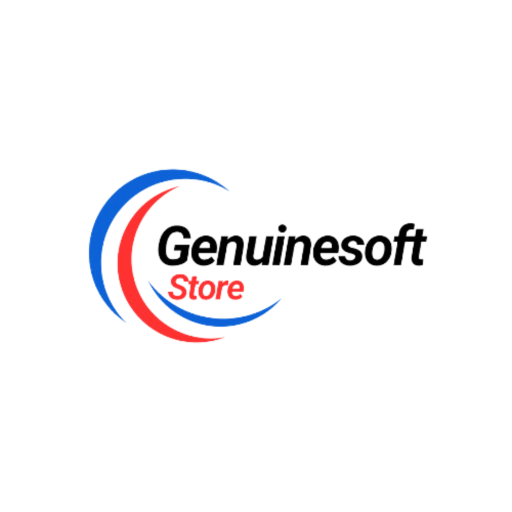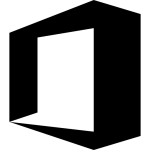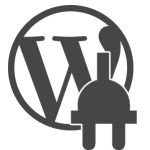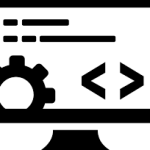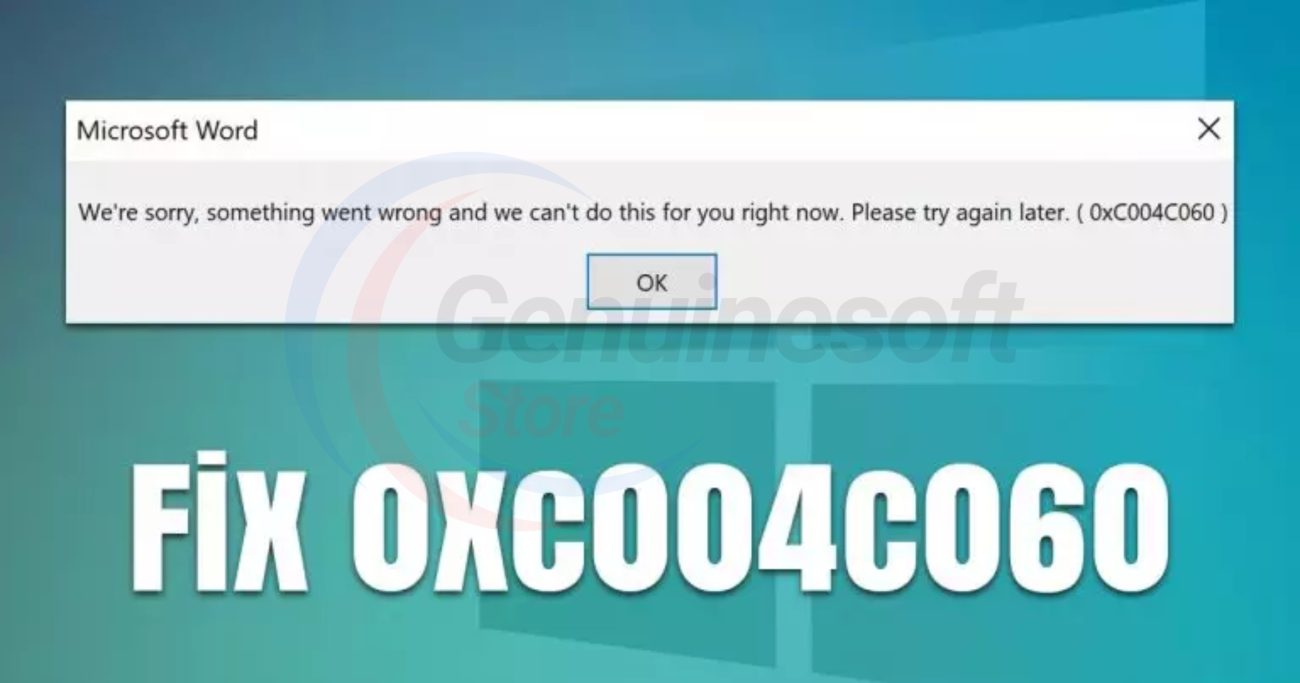Microsoft Office 2021 is one of the most widely used productivity suites for both personal and professional use. With its powerful applications such as Word, Excel, PowerPoint, and Outlook, Office 2021 is essential for smooth workflows, presentations, and data management. However, some users encounter a frustrating issue during the activation process: Error Code 0xC004C060.
If you are seeing this error, it usually means your product key has been blocked or is invalid. This can be stressful, especially when you need Office urgently for work or school. But don’t worry—you are not alone. Thousands of users face this issue, and there are proven solutions to fix it.
In this detailed guide, we will walk you through what Error Code 0xC004C060 means, why it happens, and most importantly, how to solve Office 2021 Error Code 0xC004C060. We’ll also provide trusted sources where you can buy genuine Office 2021 product keys safely.
What Is Office 2021 Error Code 0xC004C060?
Error Code 0xC004C060 typically occurs when you attempt to activate Microsoft Office 2021 with a product key that Microsoft’s servers recognize as blocked, expired, or invalid. Instead of successfully activating, you receive a message like:
“We can’t activate Office because this product key has been blocked.”
This error prevents you from using the full features of Office, leaving your applications in “unlicensed” or “read-only” mode.
Why Does Error Code 0xC004C060 Happen?
There are several common reasons why you might face this error:
1. Blocked or Invalid Product Key
Microsoft blocks product keys that are counterfeit, stolen, or obtained through unauthorized sellers. If your key was purchased from an unreliable source, it might not be genuine.
2. Expired Volume or Trial Keys
Some product keys are intended for volume licensing or temporary trials. Once their validity period ends, you’ll face Error Code 0xC004C060.
3. Region or Licensing Restrictions
Certain product keys are region-locked. If you buy a key meant for another country, Microsoft’s servers may reject it.
4. Misuse of Keys
When a single key is used on multiple devices beyond the licensed limit, it can get flagged and blocked by Microsoft.
5. Scams or Unauthorized Sellers
Low-cost keys from suspicious websites are often resold illegally, and Microsoft detects and blocks them eventually.
How to Solve Office 2021 Error Code 0xC004C060
Now that you know the causes, let’s explore the solutions. Depending on your situation, you can resolve this error in different ways.
1. Check If Your Key Is Genuine
Before attempting any fix, confirm the authenticity of your Office 2021 key.
-
Genuine keys are purchased from official Microsoft resellers or verified online stores.
-
If your key came from an unknown seller or was “too cheap to be true,” chances are it’s invalid.
2. Re-enter the Product Key
Sometimes, activation errors occur due to typing mistakes. Double-check your key:
-
Open any Office app (Word, Excel, etc.).
-
Go to File > Account > Change Product Key.
-
Re-enter the 25-character key carefully.
3. Update Microsoft Office
Ensure your Office 2021 installation is updated:
-
Open an Office app.
-
Go to File > Account > Update Options > Update Now.
-
Try activating again after the update.
4. Contact Microsoft Support
If you believe your key is genuine but blocked by mistake, contact Microsoft’s activation support.
-
Visit the Microsoft Support website.
-
Use their online chat or phone assistance for product activation issues.
5. Buy a New Genuine Office 2021 Product Key
If all else fails and your product key is confirmed invalid, the best solution is to purchase a genuine key from a reliable source. Using counterfeit keys risks security breaches, constant activation errors, and lack of updates.
Two trusted sources where you can buy Office 2021 are:
With these platforms, you’ll get 100% authentic and lifetime license keys at competitive prices.
Step-by-Step Guide to Re-Activate Office 2021
If you purchased a new key, follow these steps to reactivate:
-
Uninstall the previous Office installation.
-
Go to Control Panel > Programs > Uninstall a Program.
-
Select Microsoft Office 2021 and uninstall.
-
-
Download and install Office 2021 from Microsoft’s official website.
-
During installation, enter your new product key.
-
Once installed, go to any Office app > File > Account > Activate Office.
-
Enter your new product key when prompted and complete activation.
Your Office 2021 suite should now be fully activated without Error Code 0xC004C060.
Benefits of Using Genuine Office 2021
When you purchase and activate Office 2021 with a genuine product key, you enjoy:
-
Lifetime License – No monthly subscription fees.
-
Full Access – Unlock all features of Word, Excel, PowerPoint, Outlook, and more.
-
Security Updates – Protect your PC with regular Microsoft updates.
-
Cloud Integration – Seamless connection with OneDrive and other Microsoft services.
-
Peace of Mind – No more blocked keys or activation errors.
Frequently Asked Questions (FAQs)
1. What does Error Code 0xC004C060 mean in Office 2021?
It means your product key is blocked, invalid, or expired. Microsoft’s servers refuse to activate Office with that key.
2. Can I still use Office 2021 without activation?
Yes, but only in limited mode. You can view documents but won’t be able to edit or use premium features.
3. Is there a free fix for Error Code 0xC004C060?
If the key is blocked, the only permanent fix is buying a genuine key. Free “hacks” or pirated solutions may lead to malware and legal issues.
4. How can I check if my key is genuine?
You can contact Microsoft Support with your product key for verification, or ensure you buy from authorized sellers.
5. Where should I buy Office 2021 to avoid scams?
Always buy from trusted stores like:
6. Can one product key be used on multiple devices?
It depends on the license type. Retail keys typically allow activation on one device, while volume licenses are meant for organizations.
7. What’s the difference between Office 2021 and Office 365?
-
Office 2021 is a one-time purchase with a lifetime license.
-
Office 365 (now Microsoft 365) is a subscription service with monthly/annual fees.
8. Will reinstalling Office fix the error?
Not if the key is invalid. Reinstallation only helps if the error is caused by corrupted installation files.
The dreaded Office 2021 Error Code 0xC004C060 can disrupt your productivity by preventing activation. This error usually occurs because your product key is blocked, expired, or invalid. While re-entering your key, updating Office, or contacting Microsoft Support might help, the ultimate solution often lies in purchasing a genuine product key.
By buying from reliable platforms like:
You ensure that your Office 2021 works flawlessly, with full access to features, updates, and security patches.
Don’t let blocked keys slow you down—solve Office 2021 Error Code 0xC004C060 today by activating with a genuine product key and enjoy seamless productivity.